
| VMU Chao Editor 2 |
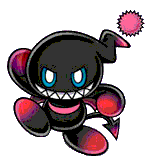
|

| VMU Chao Editor 2 |
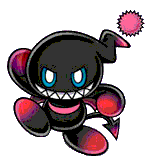
|
Important note: please read this page completely before e-mailing me questions how to use the editor (especially the Questions & Answers part).
| If you want to honor my hard work, please click on the banner below and vote for my site: |

|
|
|
|
| August 12, 2001 | initial release |
| August 15, 2001 | corrected some errors in the Flash Write Routine. |
| August 17, 2001 |
added ability |
| August 19, 2001 |
added option |
| August 23, 2001 |
added option |
| September 02, 2001 | corrected Chao Body Mod settings (previous versions used incorrect values, with the result that only 63 and 64 showed any effect on the Chao). |
| December 31, 2001 | changed highest allowed value for Body Mod Change Rate back to 15 (since many users requested it), made some final additions, and added new info to this here editor page (e.g. how to make Chao that evolve into their Light Chaos form, and how to upload modified Chao to the Daycare). For more info, please check my Questions & Answers section. ;) |
|
|
VMU Chao Editor for Sonic Adv. 2
written by Alessandro Sanasi
Size: 50 blocks |
|
Chao Editor for Nexus 4x Memory Card Users (.DCI format)
Size: 25632 bytes |
An Advice Before You Start:
Never insert a second VMU while entering the Chao Garden. Every time this is done, the controller port will be re-set, resulting in a small period of time where no data can be received, so the game will assume that the Chao Garden file is damaged and replace it with a completely new one. You will loose all your Chao, all your race scores, and everything else that was stored there. ALWAYS wait until you are absolutely sure that the loading process has been finished.
Usage:
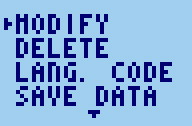 Just like it was with the first editor, all Chao settings are handled by
easy-to-understand text menus. Run the editor like a normal VMU mini-game,
move the selection arrow by using the up/down keys, select a list item by
pressing A, then change the selected parameter or value by using
the left/right keys. When you are done, confirm the new setting by
pressing A again. If you chose the wrong list item or changed
your mind and don't want a new parameter or value to take effect, simply
press B to cancel it, and you will be returned to the previous menu.
Also, a small arrow at the top and/or bottom of the screen indicates that
there are more list items to choose from in those directions.
Just like it was with the first editor, all Chao settings are handled by
easy-to-understand text menus. Run the editor like a normal VMU mini-game,
move the selection arrow by using the up/down keys, select a list item by
pressing A, then change the selected parameter or value by using
the left/right keys. When you are done, confirm the new setting by
pressing A again. If you chose the wrong list item or changed
your mind and don't want a new parameter or value to take effect, simply
press B to cancel it, and you will be returned to the previous menu.
Also, a small arrow at the top and/or bottom of the screen indicates that
there are more list items to choose from in those directions.
After you have set everything to your liking, return to the Starting Menu,
choose SAVE DATA, and your new Chao will be saved and is
ready to be released into the Chao Garden. If you want to create another
Chao, simply start the editor again and choose RESTORE,
then the Default Chao Data will be re-created from a backup.
Warning: Once you have saved Chao Data in the editor, you will not be able to upload it to the Chao Daycare on the Sonic Adventure 2 Gamepage anymore until the Chao is reborn again (please check out my Questions & Answers section for info how to bypass this).
Uploading a custom-raised Chao into the editor and modifying it there is also possible. First remove any Chao from the editor (either by releasing the Chao into the Garden or by choosing DELETE, then put the Chao that you want to modify into the Chao Transporter. And don't worry if you only want to 'have a look' at your Chao; no changes will take effect until you explicitely save the new data.
The Language Code Option:
Although it doesn't change the language of the editor, this option is more important than you might think. When you release a Chao into the Garden or try to upload a Chao into the editor and the LANGUAGE CODE setting doesn't match the selected language in Sonic Adventure 2, the game will always 'update' the VMU file by overwriting it with a version of Chao Adventure 2 that matches the language used in the game, thus destroying the editor. By selecting a matching Language Code, you can prevent this from happening.
Chao Appearance:
Depending on which sort of animals you give your baby Chao, it will evolve into either a SWIM, RUN, POWER or FLY Chao when turning into an adult (if you don't focus on any special category of animals, the Chao will simply turn into a 'Normal Adult'). Also, depending if a good or bad character cares for the Chao, it can also evolve into either a Hero or Dark version of the above types.
Basically this means that beside the already-known Chao-types from Sonic Adventure 1, we now also have a Hero and Dark version of each type, which can all be selected from the CHAO TYPE option in the editor. There is also a HERO/DARK MOD for baby Chao available, which lets you choose if it will turn to the Hero or Dark side when maturing.
The new animal categories are listed below:
| SWIM | yellow | Penguin, Seal, Beaver | ||
| RUN | green | Rabbit, Leopard, Boar | ||
| POWER | red | Bear, Tiger, Gorilla | ||
| FLY | purple | Peacock, Parrot, Cockatoo | ||
| Intelligence | blue | Skunk, Ram, Raccoon | ||
| Stamina | black | Green Fish Alien, Skeleton Dog, Purple Bat | ||
| Luck | gold | Dragon, Unicorn, Phoenix |
For changing the appearence of a Chao, only the first four categories are important, as it was in the previous game (Chaos Drives with the above colors have the same effect, but without adding animal features to the Chao).
Depending on which sort of animals you give an adult Chao, it will slowly change into those really special Chao, like for example a NiGHTS Chao (similar to the first game). This can be set under the option BODY MODS in the editor.
Like before, Body Mods consist of three values, the first two representing the types and amounts of animals that you gave your Chao, the third one representing the change rate. The first Mod can either be RUN or POWER, and have a value of 0 (no animals given) to 20 (as much animals of that type given as possible). The second Mod can either be FLY or SWIM, and also have a value of 0 to 20. The Change Rate indicates how much the effects of the given animals are visible on the Chao. 0 means that the effects are not visible at all, 14 (maximum) means the effects are fully visible (Mod values are simplified in the editor, so people who don't know much about Chao Internals can use them too).
 And as usual, here's an example: to create a Hero NiGHTS Chao in the
editor, first choose FLY HERO as base type (meaning that
the Chao mainly got animals of type FLY as a baby), then set
the FLY Body Mod to maximum, the other Body Mod to 0 (meaning
that the animals given to the adult Chao were also mainly of type
FLY), and a Change Rate of 14 (effects fully visible).
And as usual, here's an example: to create a Hero NiGHTS Chao in the
editor, first choose FLY HERO as base type (meaning that
the Chao mainly got animals of type FLY as a baby), then set
the FLY Body Mod to maximum, the other Body Mod to 0 (meaning
that the animals given to the adult Chao were also mainly of type
FLY), and a Change Rate of 14 (effects fully visible).
If you know the correct 'recipe', you can create all sorts of Chao you
want in just a few seconds.
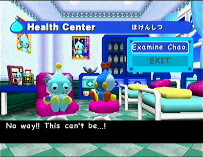 In addition to the Body Mods, you can also select special Chao
appearences under SPECIALS, to get truly original Chao
that wear masks, don't have a headball, and lots more. You can even
create an OmoChao or turn the Chao into a game animal. ;)
In addition to the Body Mods, you can also select special Chao
appearences under SPECIALS, to get truly original Chao
that wear masks, don't have a headball, and lots more. You can even
create an OmoChao or turn the Chao into a game animal. ;)
For more info about the new Chao, you can also check out
Tikal's Chao Garden
at http://tikalschaogarden.tripod.com, which has some of the most
detailled and easy-to-access Chao info that I've seen yet. ;)
| Q: | I get the message CAN'T EDIT WITH TWO CHAO SLOTS OCCUPIED. Why is that? | ||||||||||||||||||||||||||||||||||||||||||||||||||||||||||||
| A: | As before, a 'normal' Chao can only be in slot 1, while a Chao egg can only be in slot 2. When saving data, the editor first checks the selected Chao Type and then decides which slot to use. If both slots were occupied, a Chao or egg that the user might have wanted to keep could be overwritten when the Chao Type has been changed from Chao to egg or vice versa. To prevent this, the easiest solution was to simply not allow editing at all in such a situation. Simply release one Chao or egg into the Garden, and all should work fine again. | ||||||||||||||||||||||||||||||||||||||||||||||||||||||||||||
|
|
|||||||||||||||||||||||||||||||||||||||||||||||||||||||||||||
| Q: | When setting the name of my Chao, why can't I choose lowercase characters / japanese font / whatever? | ||||||||||||||||||||||||||||||||||||||||||||||||||||||||||||
| A: | I simply didn't feel like creating a lowercase character font just for this single function, and blow up the size of the editor even more (hey, uppercase is better than nothing, and as the programmer, I get to choose). ;) Every lowercase character will automatically be converted into uppercase, and all other unsupported characters will be replaced with spaces. Also, if you don't change anything on an already-existing name, the editor will leave everything 'as is'. | ||||||||||||||||||||||||||||||||||||||||||||||||||||||||||||
|
|
|||||||||||||||||||||||||||||||||||||||||||||||||||||||||||||
| Q: | What's with the 'Good Chao' and 'Bad Chao' that you can choose under the CHAO TYPE option? They look just like a baby Chao that has been petted long enough by a hero or dark character to turn completely white or black. | ||||||||||||||||||||||||||||||||||||||||||||||||||||||||||||
| A: | I don't know. I first thought they would be some sort of new baby Chao, but tests showed that they react like adults. In the end I decided to leave them in, regardless of what they are truly supposed to be. | ||||||||||||||||||||||||||||||||||||||||||||||||||||||||||||
|
|
|||||||||||||||||||||||||||||||||||||||||||||||||||||||||||||
| Q: | When I try to set the normal / jewel color for a Chao, I seem to get different numbers of shade / brightness levels for each color, and sometimes I'm immediately returned to the selection menu, without being asked for a shade / brightness level at all. What's wrong? | ||||||||||||||||||||||||||||||||||||||||||||||||||||||||||||
| A: |
Nothing. The Chao colors that you can manually set were in no
specific order, so I sorted them into groups as best as I could.
As it turned out, some colors had more variations available than
others, which is the reason why you get different levels depending
on the selected color. If there is only one single color available,
the editor won't ask you to set a shade / brightness level, since
there aren't any available.
Also note that normal color settings don't have any effect on certain Chao types (such as a Light Chaos Chao, for example) or may look different on Chao that already have a strong base color, and that jewel color settings always override normal color settings. |
||||||||||||||||||||||||||||||||||||||||||||||||||||||||||||
|
|
|||||||||||||||||||||||||||||||||||||||||||||||||||||||||||||
| Q: | What does the jewel color CHANGING do? | ||||||||||||||||||||||||||||||||||||||||||||||||||||||||||||
| A: | If you select this, the Chao will change colors (usually when you leave and re-enter the Chao Garden). First the Chao will be black & white, but if you wait a while or pet it a few times, it will adopt a color at random. I don't know if this was intended by the programmers, if it's a bug, or if I just messed something up when writing the editor, but it's the best explanation I can come up with for now. | ||||||||||||||||||||||||||||||||||||||||||||||||||||||||||||
|
|
|||||||||||||||||||||||||||||||||||||||||||||||||||||||||||||
| Q: | How do I create a Roach Chao, a Moon Chao or the Kid's troops Chao ranger (as seen in the Challenge Races)? | ||||||||||||||||||||||||||||||||||||||||||||||||||||||||||||
| A: |
Roach Chao are just grey-colored Chao with the antennas of a Dragon.
Under ANIMALS, set EARS to
DRAGON and then choose the appropriate color.
To create a blue 'Moon' Chao, simply set the Chao's jewel color to blue, brightness level 01. The Kid's troops Chao ranger are Chao with jewel colors Gold, Green, Red, Blue and Pink, at lowest brightness level. |
||||||||||||||||||||||||||||||||||||||||||||||||||||||||||||
|
|
|||||||||||||||||||||||||||||||||||||||||||||||||||||||||||||
| Q: | How do I create a Knuckles Chao? |

|
|||||||||||||||||||||||||||||||||||||||||||||||||||||||||||
| A: |
Personally, I think the 'Knuckles' Chao never existed, since so far
no one was able to show a picture of it (the one to the right is a
fake). IMHO, the closest you could get to a Knuckles Chao is a
Swim / Power combination. With my editor, you would have set the
following:
|
||||||||||||||||||||||||||||||||||||||||||||||||||||||||||||
|
|
|||||||||||||||||||||||||||||||||||||||||||||||||||||||||||||
| Q: | Why can't I choose toys like balls, Jack-In-The-Box, television, wooden horse and stereo radio under the TOYS option? | ||||||||||||||||||||||||||||||||||||||||||||||||||||||||||||
| A: |
Those toys are stored in the Chao Garden File, not in the Chao
Data. If you want this stuff, I suggest you create a Chao with
all stats to maximum, and then let it win all levels of the
Challenge Race, as well as the Hero and Dark Races. Or you can
just download a Chao Garden that already has all toys available
here.
Also, be careful when trying to 'hack' a Chao Garden with a Hex Editor, since it has a built-in checksum. Use my VMS Checksum Calculator to set a new checksum after editing the file. |
||||||||||||||||||||||||||||||||||||||||||||||||||||||||||||
|
|
|||||||||||||||||||||||||||||||||||||||||||||||||||||||||||||
| Q: | When selecting the RACE BADGE option, there are five badges (Pearl, Amethyst, Sapphire, Ruby and Emerald) for which no races seem to exist. | ||||||||||||||||||||||||||||||||||||||||||||||||||||||||||||
| A: | Those are badges from the previous Sonic game. I guess originally the programmers had planned to offer a more sophisticated converting for Sonic Adventure 1 Chao, but probably scrapped it due to close deadlines. However, the emblems are still there, so why not use them? :) | ||||||||||||||||||||||||||||||||||||||||||||||||||||||||||||
|
|
|||||||||||||||||||||||||||||||||||||||||||||||||||||||||||||
| Q: | I've created a few seeds with your editor, but my Chao won't plant them. What's wrong? | ||||||||||||||||||||||||||||||||||||||||||||||||||||||||||||
| A: | Your Chao needs a shovel to plant a seed. You can choose that item under TOYS (to make the seed grow faster, also choose the watering can for your Chao). | ||||||||||||||||||||||||||||||||||||||||||||||||||||||||||||
|
|
|||||||||||||||||||||||||||||||||||||||||||||||||||||||||||||
| Q: | What does the LIFE COUNT setting do? | ||||||||||||||||||||||||||||||||||||||||||||||||||||||||||||
| A: |
Basically, it shows you the total of real-time hours that your Chao
has lived since it hatched from its egg. If a Chao is 0 - 5 hours
old, the Chao Doctor will tell you that "your Chao is growing",
if it is more than 5 hours old, he will tell you that
"your Chao has had a long life". Apart from that
it's pretty meaningless.
Also note that this value is re-set each time the Chao is reborn. |
||||||||||||||||||||||||||||||||||||||||||||||||||||||||||||
|
|
|||||||||||||||||||||||||||||||||||||||||||||||||||||||||||||
| Q: | What does the REBIRTHS setting do? | ||||||||||||||||||||||||||||||||||||||||||||||||||||||||||||
| A: |
It shows you the number of rebirths your Chao has been through
(how often the Chao has turned into an egg again).
Note that 50 is not the highest number of possible rebirths, but somewhere I had to set the limit... :) |
||||||||||||||||||||||||||||||||||||||||||||||||||||||||||||
|
|
|||||||||||||||||||||||||||||||||||||||||||||||||||||||||||||
| Q: | What animals stand for which ability? | ||||||||||||||||||||||||||||||||||||||||||||||||||||||||||||
| A: |
The black group animals (Fish Alien, Sekeleton Dog and Purple Bat) do not add any 'real' abilities to the Chao, but instead give them special features, like changing the headball into a flame, allowing them to wear masks or turning them into a Ghost (see SPECIALS). |
||||||||||||||||||||||||||||||||||||||||||||||||||||||||||||
|
|
|||||||||||||||||||||||||||||||||||||||||||||||||||||||||||||
| Q: | What does the AFFECTION setting do? | ||||||||||||||||||||||||||||||||||||||||||||||||||||||||||||
| A: | When a Chao has a high positive affection for a certain character, it will react to the character's whistling and run over to him, and also enjoy it when being held by said character. | ||||||||||||||||||||||||||||||||||||||||||||||||||||||||||||
|
|
|||||||||||||||||||||||||||||||||||||||||||||||||||||||||||||
| Q: | What does the ANNOYANCE setting do? | ||||||||||||||||||||||||||||||||||||||||||||||||||||||||||||
| A: | Basically, it controls the manners of your Chao. If you set it to a high value, the Chao will occasionally stick its tongue out at the player (making a 'BAA' sound). | ||||||||||||||||||||||||||||||||||||||||||||||||||||||||||||
|
|
|||||||||||||||||||||||||||||||||||||||||||||||||||||||||||||
| Q: | How can I make my Chao use its toys? | ||||||||||||||||||||||||||||||||||||||||||||||||||||||||||||
| A: |
If you set the Chao's BOREDOM to a high value,
it should start playing with a toy to get entertained.
Also, if a Chao is bored but doesn't own any toys, there is a good chance it will use a toy from the Chao Garden instead. |
||||||||||||||||||||||||||||||||||||||||||||||||||||||||||||
|
|
|||||||||||||||||||||||||||||||||||||||||||||||||||||||||||||
| Q: | Why can't I upload my modified Chao to the Chao Daycare on the Sonic Adventure 2 Gamepage? | ||||||||||||||||||||||||||||||||||||||||||||||||||||||||||||
| A: |
My editor adds an identifier to the Chao Data when saving, and
the CGI-script on the gamepage obviously checks for this (among a
few other things).
Originally, I added this 'feature' on purpose - if SEGA really didn't want edited Chao on their website, I wanted to give them a means to identify them somehow. However, SEGA has banned me from their messageboards because I wrote this editor, and also banned everyone who posted messages about it there and/or uploaded modified Chao before SEGA added their blocking routine. And when I sent an e-mail to OmoChao and asked which of their Usage Policies I had actually broken (since it was stated nowhere in their AUP that writing or talking about a Chao Editor would be considered 'illegal'), they never bothered to reply. IMHO, a company that treats its loyal users so badly does not deserve any help with identifying modified Chao. Therefore I added a secret 'cheat' to all editors from version 1.4 upward that allows users to save edited Chao without having the identifier being added. Here's how: First move the selection arrow to SAVE DATA, but before you start the save, push
and then immediately press A. After the save is done, a message should appear saying CLEAR SAVE. Now you should be able to upload it to the Daycare like a normal Chao (this will also remove the identifier from any previously-edited Chao). Also note that the Daycare script checks for a few other things, e.g. if the Chao is a Light, Angel or Devil Chao, or if certain color types are set, and will block those from being uploaded, too. |
||||||||||||||||||||||||||||||||||||||||||||||||||||||||||||
|
|
|||||||||||||||||||||||||||||||||||||||||||||||||||||||||||||
| Q: | Isn't there another way to upload any Light, Angel or Devil Chao to the Daycare? | ||||||||||||||||||||||||||||||||||||||||||||||||||||||||||||
| A: |
Yes. With version 1.5, you can create a Baby Chao that evolves
into a Light Chaos Chao (which the Daycare can't block since it's
still a baby when you upload it). To do that, set the
HAPPINESS level to 100, the REBIRTH
count to 2, the Body Mod POWER / RUN to zero, the
Body Mod FLY / SWIM to 2, and activate all
ABILITIES that can be
GAINED BY ANIMALS.
If you want an Angel or Devil Chao instead, just set the HERO / DARK MOD appropriately. To make the Chao evolve immediately, set the BODY MOD CHANGE RATE to maximum (since this value is used as the age count for a Baby Chao). Also, if you don't use the 'Default Chao' from the editor, I suggest to first set all Body Mods to zero, save the data, and then change them as described above, since my editor uses only approximation values to display the Body Mod settings. |
||||||||||||||||||||||||||||||||||||||||||||||||||||||||||||
|
|
|||||||||||||||||||||||||||||||||||||||||||||||||||||||||||||
| Q: | Why is the new editor file so much bigger than the first one? | ||||||||||||||||||||||||||||||||||||||||||||||||||||||||||||
| A: | I had to reserve quite a bit of extra space within the editor, to give the Sonic Adventure 2 game an area to write parts of Chao Adventure 2 to (if those parts can't be written, the game considers a Chao upload as failed), and of course I added several new functions too. | ||||||||||||||||||||||||||||||||||||||||||||||||||||||||||||
|
|
|||||||||||||||||||||||||||||||||||||||||||||||||||||||||||||
| Q: | Why did it take you so long to release the new editor? | ||||||||||||||||||||||||||||||||||||||||||||||||||||||||||||
| A: | Hmpf... why don't you try writing your own editor occasionally, complete with menu system, memory save option and everything. I'm very curious how much time YOU will need. I took one week off from work just for this task, not counting all the beta testing, fixing of program bugs, writing this here page and several other things that came afterward. | ||||||||||||||||||||||||||||||||||||||||||||||||||||||||||||
|
|
|||||||||||||||||||||||||||||||||||||||||||||||||||||||||||||
| Q: | And why did you write it? | ||||||||||||||||||||||||||||||||||||||||||||||||||||||||||||
| A: | Probably because so many people asked me to... and of course also because I got a bit annoyed after training my Chao for hours on end to raise its stats, gave it animals and brought it to Kindergarten to gain cool abilities, sent it to the races to win toys, and finally realizing that it has lost EVERYTHING again during its reincarnation. | ||||||||||||||||||||||||||||||||||||||||||||||||||||||||||||
|
|
|||||||||||||||||||||||||||||||||||||||||||||||||||||||||||||
| Q: | How did you get all the info about Chao Internals? | ||||||||||||||||||||||||||||||||||||||||||||||||||||||||||||
| A: | About three weeks of Trial and Error. I didn't have help from anyone, especially not from SEGA. And believe me, it was EXTREMELY hard and time-consuming to find all this out. | ||||||||||||||||||||||||||||||||||||||||||||||||||||||||||||
|
|
|||||||||||||||||||||||||||||||||||||||||||||||||||||||||||||
| Q: | Hey, this is another outstanding program, even better than your first editor! Now I'm convinced that you are a genius! | ||||||||||||||||||||||||||||||||||||||||||||||||||||||||||||
| A: | Well... if you say so, who am I to disagree? ;) | ||||||||||||||||||||||||||||||||||||||||||||||||||||||||||||